Changing Database Storage Type
After upgrading the SQL Server, you can crossgrade to Firebird by running the page:
/sitecore/admin/firebirdfromsql.html
The browser will display a form similar to the one shown below.
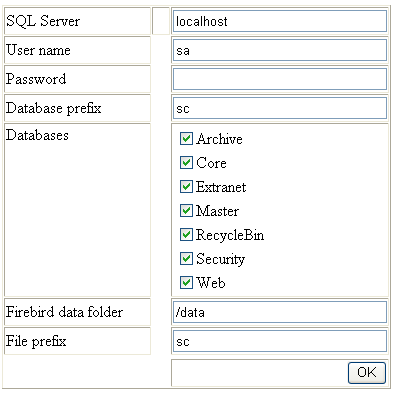
Fill out the fields with appropriate values.
Please see the note below if you want to continue using SQL Server databases.
Note:
By default, Sitecore is configured to use Firebird database as its data storage. By editing web.config, this can be changed to SQL Server.
-
Rename the old web.config to Web.config.old;
-
Rename Web.config.sqlserver to Web.config;
-
Save web.config and start Sitecore. You should now be running on SQL Server.